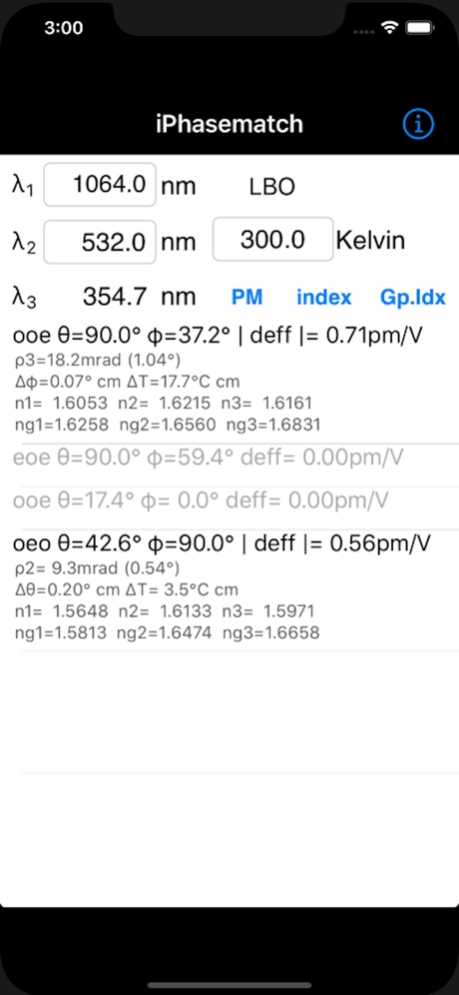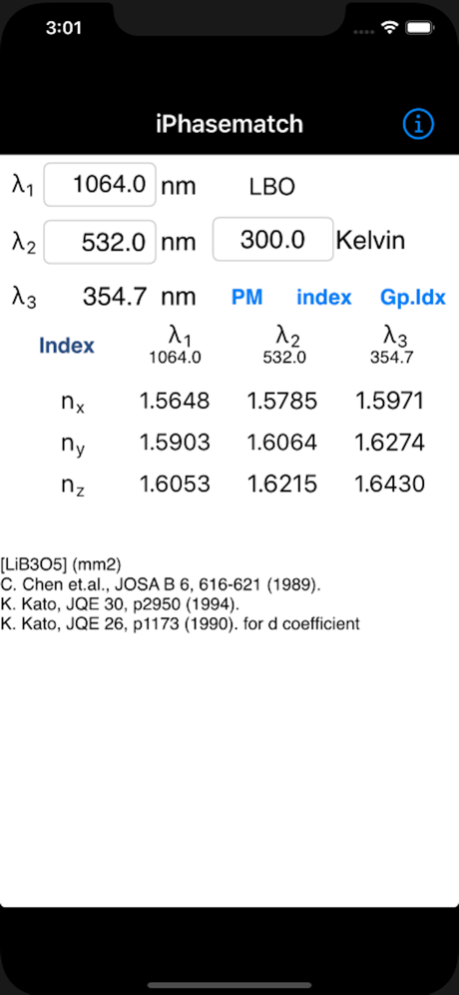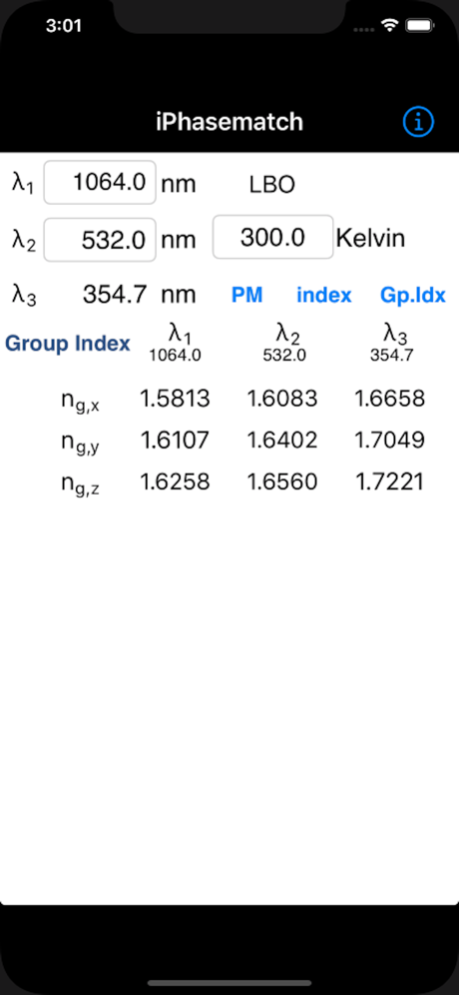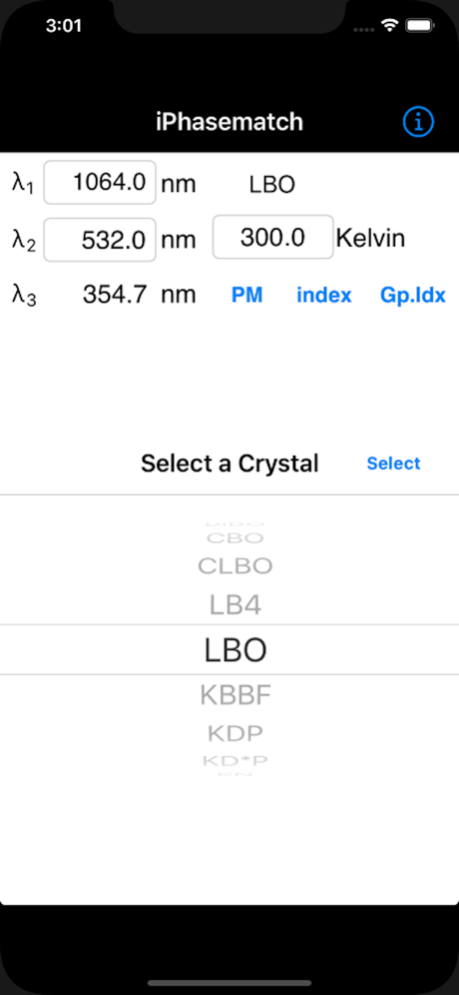iPhasematch 1.12
Continue to app
Free Version
Publisher Description
iPhasematch allows you to calculate the phasematching condition of nonlinear wavelength conversion such as SHG or SFM based on published Sellmeier equiations. Downconversion (OPO) can be figured out by the reverse of SFM. It is a subset of the 'Qmix' function of a famous Windows software SNLO by Dr. Arlee Smith. This App does some of what SNLO does on your iOS device.
It takes the crystal, two input wavelengths, and temperature and gives the phasematching orientations, effective nonlinear optical coefficients, walk-off angles, angular tolerance and temperature tolerance. In case of SHG, it also gives spectral tolerance.
In biaxial crystals, it gives only the phasematching orientations in the principal planes, i.e., either theta=90 deg. or phi=0 or 90deg.
Currently supported crystals: BBO, BiBO, CBO, CLBO, LB4, LBO, KBBF, KDP, KD*P, KN, KTP, Mg:LN, Mg:sLN, RBBF, RTP, YAB.
NOTE: dn/dT data for LB4 was picked up from discrete data points in the reference and linearly extrapolated.
Interface should be intuitive, giving phasematching with a tap of "PM" button,refractive index with "index" button and group index with "Gp.Idx" button, for the given condition (crystal, wavelengths, and temperature).
DISCLAIMER: I cannot be held responsible for the result of the calculation it gives. I make every effort to make it accurate, and bug-free, but there could be errors in code. Please just use this on your own discretion.
Jan 20, 2021
Version 1.12
Added (long overdue) Sellemeier equation for MgO-doped stoichiometric lithium niobate.
About iPhasematch
iPhasematch is a free app for iOS published in the Kids list of apps, part of Education.
The company that develops iPhasematch is Yushi Kaneda. The latest version released by its developer is 1.12.
To install iPhasematch on your iOS device, just click the green Continue To App button above to start the installation process. The app is listed on our website since 2021-01-20 and was downloaded 0 times. We have already checked if the download link is safe, however for your own protection we recommend that you scan the downloaded app with your antivirus. Your antivirus may detect the iPhasematch as malware if the download link is broken.
How to install iPhasematch on your iOS device:
- Click on the Continue To App button on our website. This will redirect you to the App Store.
- Once the iPhasematch is shown in the iTunes listing of your iOS device, you can start its download and installation. Tap on the GET button to the right of the app to start downloading it.
- If you are not logged-in the iOS appstore app, you'll be prompted for your your Apple ID and/or password.
- After iPhasematch is downloaded, you'll see an INSTALL button to the right. Tap on it to start the actual installation of the iOS app.
- Once installation is finished you can tap on the OPEN button to start it. Its icon will also be added to your device home screen.